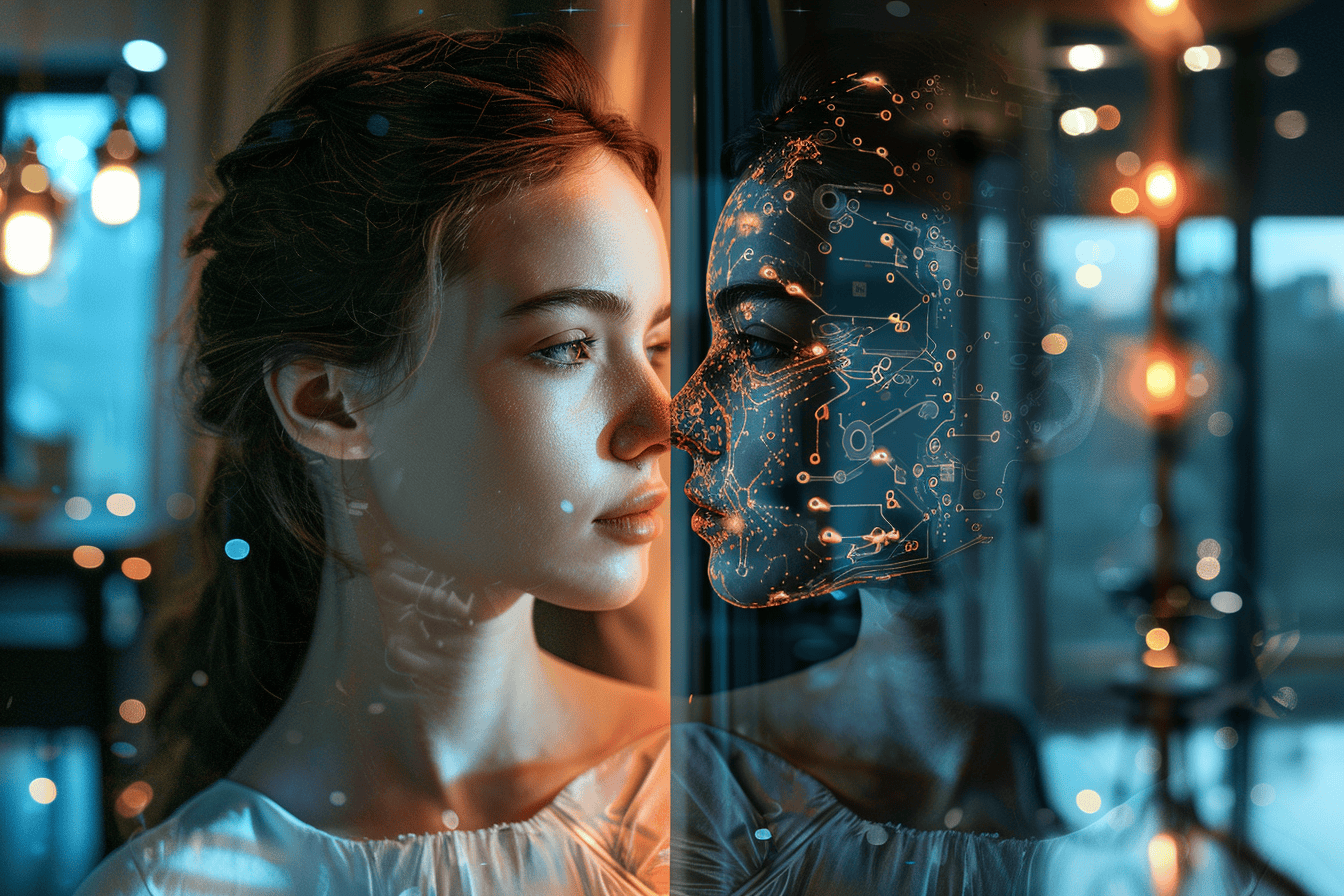How to write ChatGPT prompts for content creation in 2024
Now that artificial intelligence has emerged into the public space, an increasing number of people are exploring its potential as a powerful tool in various domains. Transly blog post aims to guide you through the nuances of prompt writing, offering practical tips and strategies to harness ChatGPT effectively for content creation. This way, you can make ChatGPT work to your advantage and ensure that your content is innovative and engaging for your intended audience.
ChatGPT, in lay terms
Are you new to AI? Before experimenting with prompt writing, it is crucial to understand how ChatGPT works and what the tool’s limits and capacities are.
ChatGPT is a highly intelligent robot that you can converse with, ask questions, or get help from for writing almost anything. It is powered by advanced computer algorithms designed to understand and generate human-like text. How is that possible? Well, ChatGPT has been “taught” by reading a vast amount of text from the internet, allowing it to learn how to mimic human writing and conversation styles.
However, its effectiveness lies partly in your hands: the more precise and clear your instructions are, the better it can use its learning to give you precisely what you’re looking for. With this in mind, let’s look at some of the golden rules for writing prompts.
The do’s and don’ts of prompt writing
| Do’s: | Don’ts: | |
| 1 | Try to be as specific as possible. Vague questions lead to vague answers; instead, clearly state what you’re asking for. The more specific your prompt, the more accurate and relevant your response from ChatGPT will be. Also, if you have a particular format or structure in mind, be sure to mention it. | ChatGPT knows less than you.Don’t assume ChatGPT knows the context of your request if it hasn’t been explicitly mentioned in the conversation. |
| 2 | Use simple wording. Clarity is key. Imagine someone asking you a question with complex wording that requires a whole team of linguists to decipher it. Favour clear language to ensure your intention is easily understood. | Avoid being lazy when writing prompts. Avoid vague requests; ChatGPT might provide general or less relevant information without specificity. Remember that ChatGPT can’t give you personalised advice if you don’t share the relevant information within the session. |
| 3 | When possible, provide context.Sometimes, your question or request builds on previous information or a specific scenario, but ChatGPT doesn’t know that. Take the time to include that context in your prompt. You’ll save yourself a lot of time and jangling nerves from repeatedly rewording your prompts. | Avoid jargon without explanation.If you must use technical jargon or acronyms, consider providing a brief explanation unless it’s widely understood in the context of your request. |
| 4 | More is more when it comes to questions. If you have doubts, don’t hesitate to ask follow-up questions to refine the output or clarify any uncertainty. | ChatGPT has its limits. Its knowledge and ability to provide suitable responses relies entirely on the information it has been trained on. Therefore, don’t expect it to know everything. |
| 5 | Experiment and be creative. There are many productive ways of crafting prompts. Try different phrasings or approaches if you’re not getting the desired response. Who knows? Maybe it will lead to a response that’s even better than you expected. | Don’t ignore the responses. When you get a response, it’s always a good idea to analyse it. By thoughtfully looking through each response, you get a better idea of which prompts lead to desired responses. |

A checklist for content creation prompts
As you’ve seen, a well-crafted prompt is crucial to ensure you’re making the most of using ChatGPT. This checklist is your quick guide to crafting prompts in content creation.
- Define your objective. Clearly state the purpose of your content (informing, persuading, entertaining) and the content type (blog post, social media content, email).
- Specify your audience. Provide details about your target audience, including their interests, prior knowledge, and values. Such information allows the tool to tailor the tone and content appropriately.
- Include relevant context. Offer background information or context to ensure the content is accurate and aligned with your needs. This way, ChatGPT will know what to highlight within your content.
- Outline the content format and structure. If you want ChatGPT to include certain elements, such as headings for a blog post or key points for an email, or to suit a specific social media website, outline these in your prompt.
- Mention the desired length. Clearly indicate the expected length, since there is a difference between writing a short announcement on social media and writing a detailed blog post.
- Incorporate keywords and SEO guidelines. For content like blog posts, include relevant keywords and any specific SEO instructions to optimise for search engines. Such specifications help your content to stand out among hundreds of others.
- Encourage creativity. Request unique ideas, angles, or original examples to enhance engagement and make your content stand out. However, be careful with this – your content has to remain clear to the audience.
- Revise and refine. Refining your prompt based on initial outputs and providing specific feedback for revisions leads to better responses. Achieving the ideal response on the first try takes a lot of work.
- Adjust your voice, style, and tone. Provide guidelines where you specify the desired tone, style, and voice to ensure it aligns with your branding principles.

Utilize AI for using AI
Sometimes, existing AI tools are useful for using AI to its full potential. One good example is the Voice/Style/Tone AI Prompt Snippet Generator (available within the Plus plan). This tool is especially useful when you’re unsure about your brand’s voice, style, and tone but want ChatGPT to align with it. Providing it with a sample text generates a tailored prompt, enabling ChatGPT to replicate your text’s tone, style, and voice in its response. Be sure to experiment with it!
Examples of prompts for content creation
Ready to give it a try? Here’s a list of prompts you can use for content creation. Be sure to adjust them according to your needs.
- Generating an idea
- Generate a list of [number] innovative topics for blog posts that intersect [field] and [field].
- Suggest unique event ideas for a community-based social media challenge focused on [topic].
- Brainstorm creative themes for an email newsletter series aimed at [audience].
- Identify compelling story angles for a feature article on the impact of [topic] on [field].
- Propose original podcast episode ideas that explore [topic], focusing on [specific angle].
- Writing a blog post
- Write an informative blog post on the top ten [topic] for [audience], emphasising [specific angle].
- Create a detailed guide on starting a [topic] blog, including tips on content creation, audience engagement, and monetization.
- Draft a reflective blog post on the lessons learned from [topic], focusing on [specific angle].
- Compose a blog post discussing the evolution of [topic] and its impact on [field].
- Develop a blog post that compares two [specific angles] for [audience] with real-life success stories.
- Writing a social media post
- Craft an engaging Instagram post announcing the launch of a new [product], highlighting its [feature].
- Write a Twitter thread on [topic] for [audience] using the [tone/style/voice].
- Create a Facebook post promoting a [event], focusing on the [event highlights] and how to get involved.
- Develop a LinkedIn post sharing insights on [topic] and inviting comments from [audience].
- Compose an Instagram story sequence for a [website/video/podcast] showcasing [topic].
- Writing a newsletter
- Draft a newsletter introducing a new series of interactive webinars on [topic], including speaker bios and registration details.
- Write a monthly newsletter segment that spotlights a customer success story, emphasizing how your product/service solved a [specific problem].
- Compose a holiday-themed newsletter for a [type of business] featuring gift ideas, exclusive discounts, and other [key features].
- Develop a newsletter for a [type of organization], updating supporters on recent achievements and upcoming projects.
- Create a newsletter on[topic], offering tips and tricks and motivational quotes to keep subscribers engaged.