An overview of ten AI-assisted transcription applications
Transcribing an audio file can be a tedious task, often requiring up to an hour to convert a short clip into text form. However, in the age of AI, several applications have emerged to assist users with their transcription tasks. In this blog post, we will take a closer look at some of these tools, outline their features, and provide recommendations for choosing the right one for your speech-to-text conversion needs.
First things first: why even use transcription applications?
Let’s begin by exploring some of the reasons for using transcription tools. In professional environments, these tools prove essential for the comprehensive documentation and summarisation of meetings with either clients or colleagues. This documentation not only helps with tracking discussions but also ensures that individuals unable to attend the meetings can stay up to date with the contents of the meeting. Transcription applications have also found usage within more specialised domains like medicine and law, where maintaining detailed records is crucial.
Recent years have also seen a rise in implementing AI tools to improve customer service. Customer call transcriptions can provide valuable insights into customer feedback and concerns and thus enhance customer service quality. Education and research also benefit significantly from using speech-to-text software, for example, for transcribing various materials such as interviews, focus group discussions, lectures, etc.
Furthermore, transcription tools play a pivotal role in improving accessibility, especially for those with hearing impairments. Whether through written transcripts of podcasts or video lecture captions, these tools facilitate the conversion of audiovisual materials into formats that can be easily consumed by a broader audience, therefore emphasising inclusivity.
AI vs human transcription: key considerations
Once you’ve established the necessity for using audio-to-text software, it is important to consider whether to favour AI or human transcription. In terms of accuracy, human transcription is the superior option, as the error rate in AI transcription relies heavily on the quality and content of the audio file. AI encounters challenges if the file contains speech overlap, background noise, or silent audio and can be inaccurate when transcribing numbers, abbreviations, names, jargon, and multilingual speech. Utilising an AI tool isn’t foolproof and often demands post-transcription editing. Additionally, you must consider data safety. Before employing any AI software, especially for handling sensitive data, it’s essential to investigate whether the data might be used later for training the same tool.
On the downside, there are drawbacks to human transcription, primarily in terms of transcription speed. The more complex the audio file, the longer it takes to complete the transcription. Consequently, human transcription services tend to be more time-consuming and, as a result, more expensive. This is where AI speech-to-text tools are highly advantageous, offering rapid transcription services, especially when dealing with large volumes of audio or video data. Therefore, incorporating automated solutions becomes almost inevitable when faced with the need to handle extensive audio or video files or if you require frequent transcriptions. Considering the relatively high accuracy rates of AI-assisted transcription, particularly in languages like English, using these tools can also prove to be a cost-effective decision.

The pros and cons of ten transcription applications
Amazon Transcribe is an automatic speech recognition service that utilises machine learning and AI and allows developers to integrate speech-to-text functionality into their applications. Amazon Transcribe is meant for a more advanced user, unlike other transcription tools. Key features include broad file format support, speaker identification, custom vocabulary inclusion, and real-time transcription. It claims to work in over 130 languages, including Meadow Mari, Galician, Catalan, and Sundanese.
Pricing: Free for the first 12 months (with a limit of 60 minutes of audio per month). Additional costs apply depending on usage volume.
User feedback highlights the following points:
Advantages
- Works well with more widely spoken languages such as English and Spanish.
- The solution is cost-efficient and has exceptional accuracy compared to other speech-to-text services.
- Supports various file formats, including video files that usually need to be converted into audio format.
- Makes use of the user-provided custom vocabulary and produces well-formed sentences.
- Advanced speaker identification with relatively accurate timestamps.
- Real-time transcription capability.
- Fast and efficient transcription process.
Limitations
- Its accuracy in other, particularly smaller, languages is questionable.
- It has a complex pricing system (depending on the usage volume) and is catered to a more advanced user with a background in development.
- Numeric digits convert to words (eg, “one” instead of “1”).
- Custom vocabulary setup is tedious.
- Transcription job time can be equal to or slightly longer than the audio length.
- Recognition issues with spelled-out jargon, acronyms, names, and similar-sounding words.
- Limitation on selecting only one uploaded vocabulary and has a maximum size for uploading vocabularies.
2. Deepgram
Deepgram offers robust speech-to-text APIs that are widely used (even by NASA) and tailored to developers who need to integrate a transcription solution within their application. Key features include highly accurate models, substantial cost savings, fast transcription, multilingual support, real-time and pre-recorded audio processing, and advanced natural language understanding, among other things. It works in over 15 languages, including Dutch, Hindi and Ukrainian.
Pricing: Initially, users get $200 credit; subsequently, pricing can go up to $4k-10k per year, depending on business needs.
User feedback highlights the following points:
Advantages
- Quick and easy integration of the streaming API.
- A generous starting credit for a first-time user.
- The tool is well designed and is accessible in various ways, most commonly with Python.
- Developers have access to user-friendly documentation.
- The solution is fast in some languages.
- The output transcript is well formatted and easy to read.
- Useful for transcribing voice files with multiple speakers.
Limitations
- Prone to errors, especially with acronyms and keywords.
- It sometimes requires extensive editing for reliable results.
- The pricing structure is difficult to understand and not fully transparent.
- Faces difficulties when dealing with background music during transcriptions.
- Although it supports many languages, the transcription quality varies.
- No guarantees are provided regarding the exclusion of user data for training the tool.
- Limited to transcribing uploaded files or live voices, lacking support for audio/video links.
- Suitable for a user with coding experience.
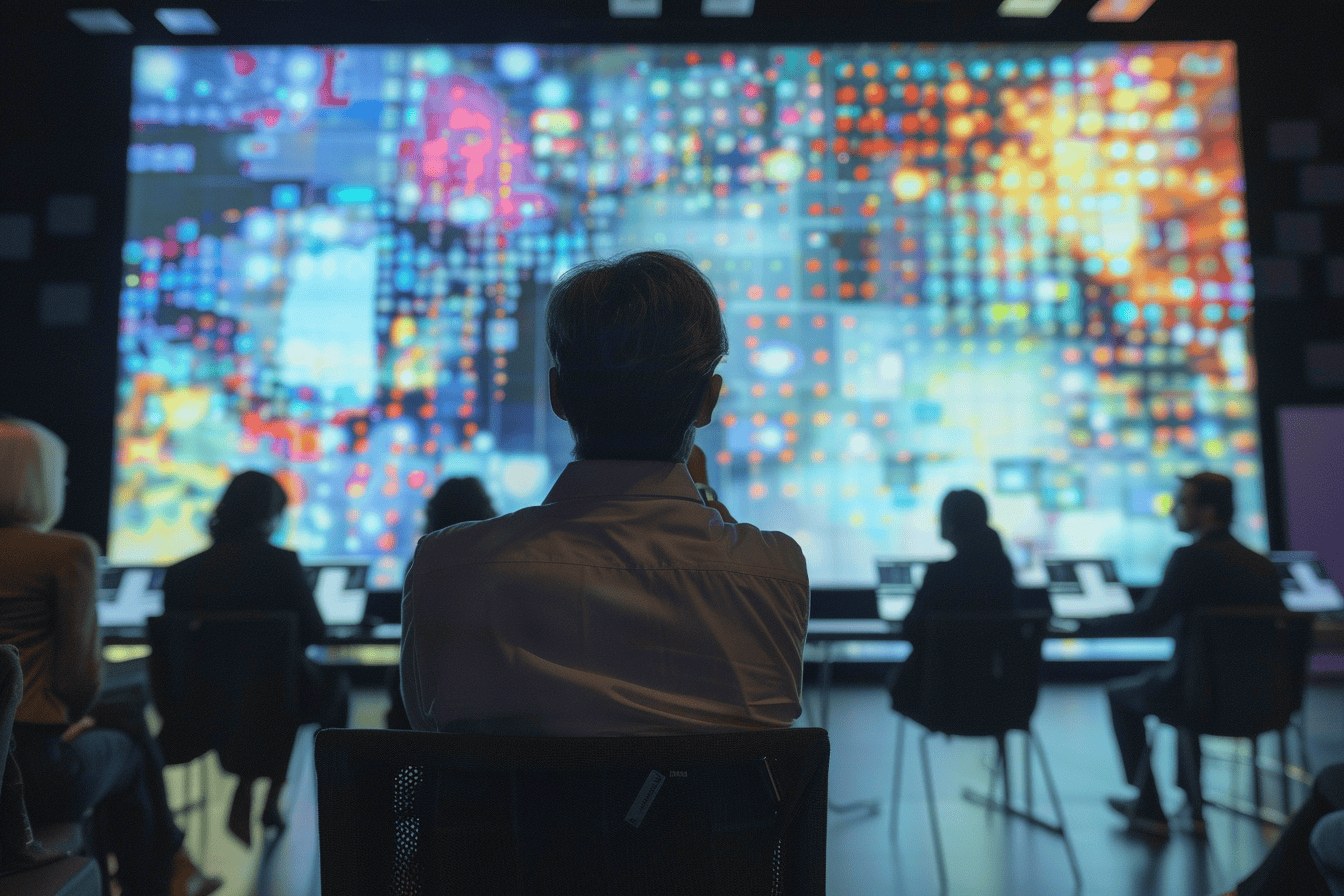
3. Descript
Descript is an all-in-one editor that combines transcription and media editing. It’s meant for a beginner user who must work with content creation tasks such as video editing and podcasting. Key features include automatic speaker detection, live collaboration, auto-captioning, and a user-friendly interface. The transcription tool works with over ten languages, including German, Malay, and Lithuanian.
Pricing: Includes a free plan (each user gets one free transcription hour each month) and offers other plans starting from $12 per month, depending on the usage volume.
User feedback highlights the following points:
Advantages
- Audio editing is text-based and easy to use.
- Seamlessly integrates with Microsoft Word.
- Offers cloud storage with a user-friendly client design.
- Simplifies audio transcription with remarkable accuracy using speech recognition.
- Offers export options in various formats.
- Interactive onboarding with an easy-to-follow tutorial by an actual human.
Limitations
- There is consistent difficulty in exporting video files, leading to crashes and slow performance.
- Struggles with non-standard accents, requiring significant manual correction.
- Frequent and sometimes unhelpful updates make it challenging to adapt to changes.
- Issues with automated filler words and silence deletes often require manual intervention.
- It has a high learning curve for beginners.
- Transcription output doesn’t provide a per-line breakdown by speaker.
4. Happy Scribe
Happy Scribe offers human- and machine-made transcription and subtitling services in over 45 languages for beginner and advanced users. Key features include machine translation (specifically to common languages), collaboration workspaces, security and confidentiality assurance, export in multiple formats, and unlimited uploads.
Pricing: Free plan with limited transcription volume (a couple of minutes) and functionality, which expands with paid plans (prices start from €10/month).
User feedback highlights the following points:
Advantages
- Users can read transcriptions while simultaneously listening to audio in the same window.
- Stands out for its superior accuracy compared to other AI transcription solutions.
- The application is easy to use, even for beginners.
- Rapid transcription speed and versatility, as the tool is suitable for transcribing meetings, interviews, and audiovisual content.
- Integration with other tools or platforms is seamless.
Limitations
- Users encounter difficulties formatting transcriptions within the app, experiencing issues like jumping around when attempting to enter or space text.
- Occasionally, the application struggles to differentiate between speakers accurately, leading to merged conversations.
- Works well in English but has room for improvement in other languages.

IBM Watson Speech to Text is a cloud-based solution that uses deep-learning AI algorithms for speech-to-text recognition. The transcription tool can be tailored for various use cases (eg, applications like customer self-service, agent assistance, and speech analytics). Key features include global language support, customisation for unique business domains, and data security. The tool works in more widely spoken languages, such as Arabic, Italian, and Chinese.
Pricing: Users can select between a free or a paid plan (depending on the size of files needing transcription). The free plan offers 500 minutes of free speech recognition per month.
User feedback highlights the following points:
Advantages
- The solution provides excellent examples and thorough documentation, enhancing user understanding.
- The tool offers multilanguage support, accommodating diverse user needs.
- The transcription demonstrates good word recognition capabilities.
- The API is easy to set up, responsive, and provides well-formatted output.
- Advanced features include real-time mode, custom models, and keyword spotting.
Limitations
- Sometimes it requires multiple attempts to understand certain word combinations accurately.
- Works only with a limited number of languages.
- Users note that the accuracy of the transcription tool is not consistent.
- The tool might struggle to differentiate a single person’s speech, sometimes merging different speakers into one.
- The lack of resizing options for the screen size makes the tool uncomfortable to use.
6. Fireflies.ai
Fireflies.ai is an AI voice assistant designed to automate meeting-related tasks such as transcription, summarisation, note-taking, and action item completion. The AI assistant, named Fred, integrates with major web-conferencing platforms and business applications. Key features include live transcriptions, integration with most web-conferencing platforms, keyword and topic tracking, and sentiment analysis. It works with over 60 languages, including three different variants of English.
Pricing: The free plan offers unlimited transcription but with limited storage and functionality; paid plans depend on storage needs and start from $10 per month.
User feedback highlights the following points:
Advantages
- The tool offers seamless integration with calls, supports note-taking, and produces meeting summaries.
- The interface is user-friendly.
- Generates mood/engagement heatmaps.
- Transcripts are easily shareable.
- Accurate participant name identification.
- Provides transcripts and consolidates information in one place.
Limitations
- Transcription accuracy needs improvement (some users suggest the accuracy rate to be between 30% and 50%).
- Limited dialect identification and struggles with languages other than English.
- Issues with handling meetings with too many participants can lead to multiple people being identified as the same speaker.
- Limited functionality in creating meeting summaries; summary contents are sometimes inaccurate.
7. Otter.ai
Otter.ai is an AI meeting assistant that offers automatic recording, transcription, and summarisation of meetings. Key features include integrating popular video conferencing platforms, real-time transcription, collaboration note-taking features, AI chat, and iOS and Android apps for in-person meetings. Unlike other transcription tools, Otter only works in English.
Pricing: Users can select between a free plan (with 300 monthly transcription minutes) and various paid plans (with larger transcription volumes and additional features).
User feedback highlights the following points:
Advantages
- Transcribes efficiently without user intervention and is convenient for reviewing lectures, presentations, and project assignments.
- The tool handles fast-paced discussions really well.
- Standout search functionality for quickly locating specific parts of the transcript.
- It offers real-time transcription, easy categorisation of topics, and even automatic generation of to-do lists.
- Speakers are easy to identify within transcripts thanks to efficient labelling.
- Allows the editing of transcripts before downloading for accuracy.
- Provides in-time meeting summaries with the ability to highlight important points.
- Fast, flexible, and easy to use with a Chrome extension, and calendar access.
Limitations
- Transcription quality can be poor, with audio files containing multiple voices, heavy accents, overlapping speech, and background noise.
- It is easy to accidentally leave Otter.ai on, leading to recording sensitive conversations.
- Not recommended for customer calls due to limitations.
- Struggles with a contextual understanding of technical jargon
- Advanced features are locked into a subscription, limiting budget-conscious students.
- Limited language support; transcriptions are only offered in English.

8. Rev
Rev offers audio and video transcription services, claiming a guarantee of 99% accuracy. It is designed for a wide range of users and businesses. The tool can be used in more widely spoken languages, such as Arabic, Spanish, and Russian. Key features include AI transcription with a 5-minute turnaround time, AI captions for English-language videos, a custom glossary for correct spelling, and an interactive transcript editor. Rev also offers human-made transcriptions.
Pricing: Currently, the solution doesn’t offer any free plans. Prices start from $0.25 per minute for more specific features or $29.99 per month for the whole subscription plan.
User feedback highlights the following points:
Advantages
- Fast turnaround time, providing transcripts within a few hours.
- Transcription is also possible within the phone app.
- Easy file arrangement on the website.
- Transcriptions are detailed and include accurate mention of music and sounds.
- Options to burn captions directly on videos or get them as a separate caption file.
- The produced text includes minimal grammar issues and is well structured (contains subheadings).
Limitations
- Inconsistent speaker name spellings.
- Lack of a place to enter keywords for correct spellings, especially for frequently mentioned terms.
- Doesn’t offer real-time transcription.
- Website navigation needs improvement, with easier access to download text files.
- The transcript download button is sometimes hidden in a dropdown menu, causing confusion and delays.
9. Sonix
Sonix is an online transcription platform that offers automated transcription, translation, and subtitles for audio and video files and can be used by both beginner and advanced users. Key features include automatic speaker separation, auto-punctuation, searchable transcripts, various export options and integrations, and in-browser editing for transcripts. The solution provides transcriptions in over 30 languages, including Czech, Swedish, and Thai.
Pricing: The solution offers various plans starting from $5/hour (depending on whether the user selects a subscription-based or a pay-as-you-go plan). New users can test the tool online for free for 30 minutes.
User feedback highlights the following points:
Advantages
- Automatic conversion of audio/video files to text upon upload.
- The tool integrates conveniently with cloud storage apps like Google Drive and Dropbox.
- User-friendly interface characterised by simplicity, cleanliness, and easy usability.
- The service is fast, transcriptions are often highly accurate, and minor corrections can be made through easy editing options.
- Includes the option to export subtitles in different file types.
Limitations
- Timestamps appear after every paragraph and are inconsistent in terms of precision.
- Lack of support when the user struggles with uploading video files, limiting functionality to audio files.
- Absence of a mobile app, a translation feature, and a live speech-to-text conversion.
- Challenges in detecting and accurately transcribing international accents.
- Pricing plan per hour may be considered expensive compared to other alternatives.
10. Trint
Trint is an AI-powered transcription platform designed to transcribe, edit, and collaborate on audio and video content. The solution targets beginner users who work as content creators, journalists, etc. Key features include exports into multiple formats, closed captions and AI translations, real-time collaboration with highlight and comment tools, and integration with other platforms. The transcription tool works with over 40 languages, including Ukrainian, French, and Japanese.
Pricing: Currently, the tool doesn’t offer free plans, but users can test it via a 7-day free trial. Depending on the user’s transcription needs, paid plans start from €48 per month.
User feedback highlights the following points:
Advantages
- The user interface is user-friendly and easy to navigate.
- The tool efficiently handles large amounts of audio.
- Transcription speed is remarkably fast and accurate, especially in English and French.
- Transcripts are easy to edit; users can conveniently adjust the playback speed, navigate within the transcription, and organise the recordings into different folders.
- Offers both subtitling and audio transcription.
- Users can edit the transcripts online and in the mobile app.
Limitations
- It’s dependant on a stable Internet connection, sometimes users encounter issues with auto-saving.
- The tool has a high learning curve, requiring some training to use the product efficiently, particularly for editing entire transcriptions.
- Accuracy is lower when transcribing in other languages, such as Spanish.
- Struggles with differentiating between speaker voices in multi-person conversations.
- The solution has some difficulty handling industry-specific terms that need to be manually adjusted.
- While it understands international accents, it struggles with multilingual recordings.
- The pricing is relatively high compared to other solutions.
A summarising comparison of transcription tools
| Application | Pricing | Key features | Limitations | User level |
| Amazon Transcribe | Free for the first 12 months (60 mins of audio per month), additional costs apply | Wide file format support, speaker identification, real-time transcription | Questionable accuracy in some languages, transcription job time long, requires background in development | Advanced |
| Deepgram | $200 starting credit, pricing can go up to $4k-10k/yr | Highly accurate models, fast transcription, easy to integrate | Prone to errors, difficult pricing structure, questionable data privacy | Advanced |
| Descript | Free plan available (1 transcription hour per month), paid plans start from $12/month | Automatic speaker detection, live collaboration, interactive onboarding | Issues with exporting video files, difficulty with non-neutral accents, and has a high learning curve | Mid |
| Happy Scribe | Free plan with limited volume (a couple of minutes), paid plans start from €10/month | Unlimited uploads, rapid transcription speed, collaboration workspaces | Formatting issues, occasional difficulty differentiating speakers, inaccuracy in some languages | Beginner |
| IBM Watson Speech to Text | Free (500 min per month) or paid plans based on transcription volume | Real-time transcription, customisation for business domains, data security | Inconsistent accuracy, limited language support, struggles with multi-person speech | Mid |
| Fireflies.ai | Free plan with limited storage, paid plans from $10/month | Live transcriptions, integration with web conferencing, keyword tracking | Transcription accuracy needs improvement, struggles with dialects, summarisation is inaccurate | Beginner |
| Otter.ai | Free plan (with 300 min per month), various paid plans | Real-time transcription, collaboration features, AI chat | Poor quality with multiple voices, easy to accidentally leave on, works only in English | Beginner |
| Rev | Paid service starting from $0.25/minute | Fast turnaround time, available as a phone app, easy file arrangement | Inconsistent speaker name spellings, lack of real-time transcription, difficult web navigation | Beginner |
| Sonix | Various plans starting from $5/hour, free trial for 30 min | Automated file conversion, user-friendly interface, searchable transcripts | Timestamp inconsistencies, challenges with video files, expensive pricing | Beginner |
| Trint | 7-day free trial, paid plans start from €48/month | AI-powered transcription, real-time collaboration, accurate in English and French | High learning curve, accuracy lower in non-English languages, difficulties with identifying speakers | Mid |
